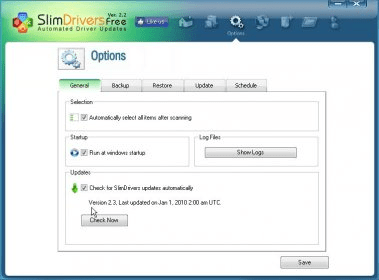
As other Slimware products, there is a very simple and clean interface. With one button you scan your system, then you get a list of problematic drivers. You should update each one. There are also several other options, like uninstall drivers, restore (another name for “undo”), or backup, allowing you to backup all your drivers.
Throughout the whole process you are kept completely in the dark regarding vital information, such as which driver version is installed and which one SlimDriver suggests as the most recent one; where the driver will be downloaded from; and what part of the program uses (and how it is uses) the advertised technology of crowd sourcing.
Drivers are a very sensitive part of Windows. Many Windows crashes can be attributed to drivers’ malfunctions, and one of Microsoft’s modern approaches to this problem has been to separate drivers and Windows, allowing Windows to go on even if some drivers fail. To sum it up, you should know what you are doing before messing around with your drivers.
I only tested SlimDrivers in two computers (not a very serious test, granted), but my experience is similar to others users reviews you can find online. Sometimes it works. In my case, it installed a driver that, later on, the configuration utility failed to find its associated hardware. It downloaded another driver that refused to install because it said a newer version was already installed, and I am very unwilling to let it install anything else. more
Comments